Microsoft Outlook
Creating Microsoft OAuth App
Create a new Microsoft OAuth App:
-
Sign into Azure and navigate to Entra > App Registration
-
Click New Registration and select a name for your app. This will be user-facing.
Under Supported account types, select: Accounts in any organizational directory (Any Microsoft Entra ID tenant - Multitenant) and personal Microsoft accounts (e.g. Skype, Xbox)
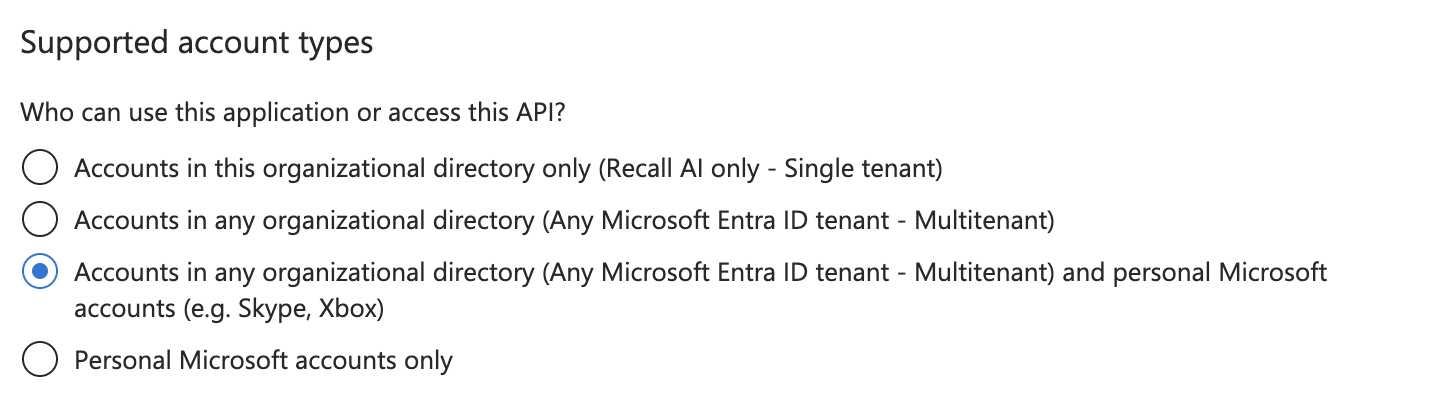
-
For the Redirect URI, choose Web as the platform type. Then add the redirect URI which will be the URL the user is redirected to after they authorize your app via OAuth 2.0.
You must verify ownership of the domain used for the Authorized redirect URI. Domain verification is required when publishing your OAuth 2.0 in production.
This URL must not include Recall's domain and should originate from your own app.
(Note: For development purpose, see below for moving app to production/submitting for verification)
- Create a new client secret for the application. Ensure to copy the secret value as this will be needed in a later step. We highly recommend choosing the longest feasible time for expiry (e.g. 24 months).
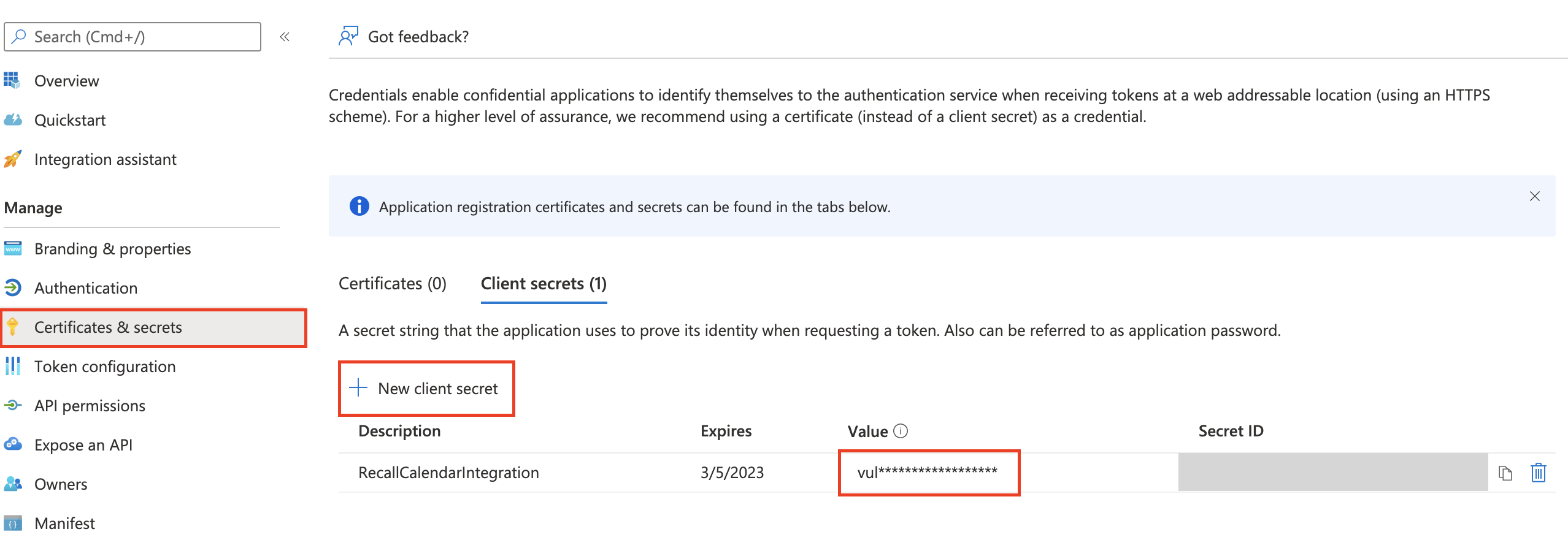
- Add the "Calendars.Read" API permission for the app under Microsoft Graph > Delegated Permissions > Calendars.Read
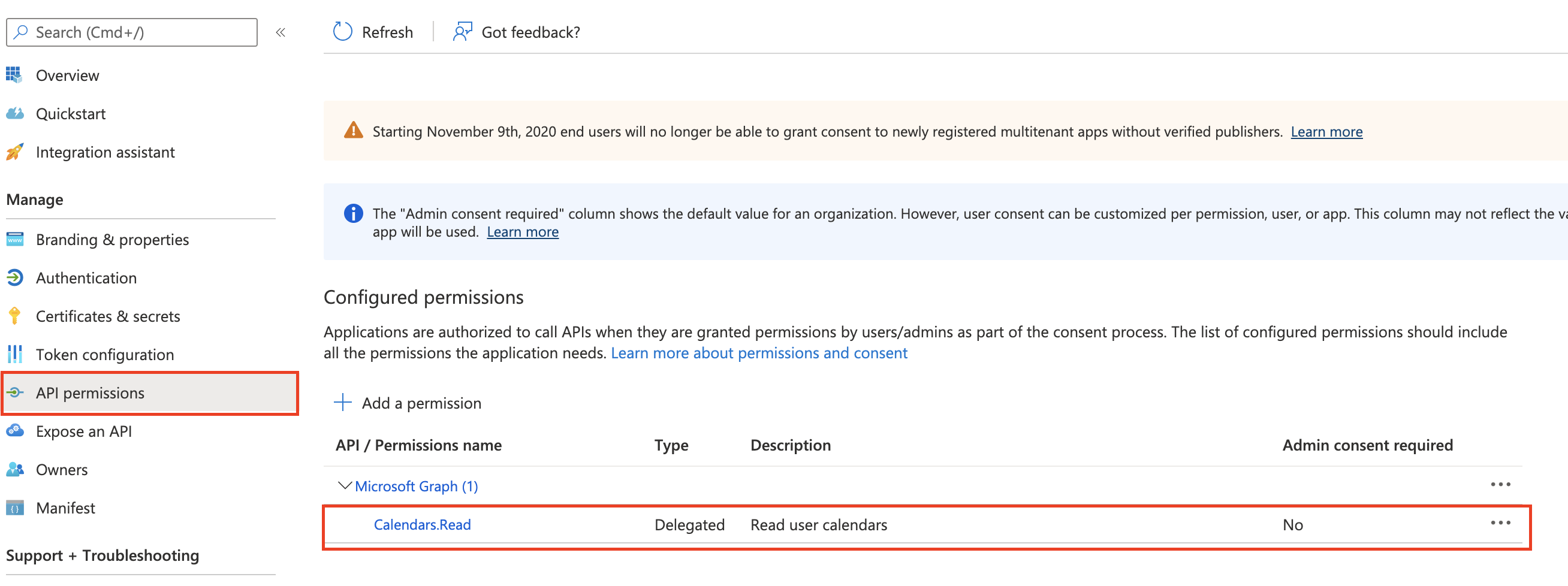
- Grab the Application(client) ID from the overview tab.
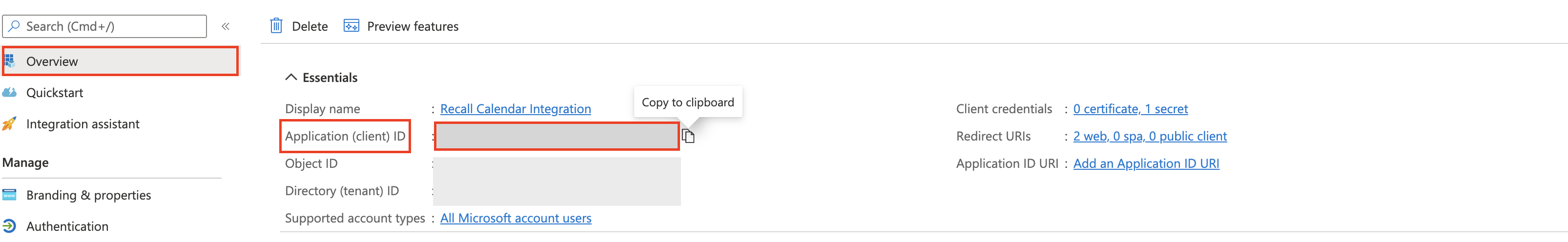
Implement OAuth 2.0 Authorization Code Flow
Code samples from Calendar V2 Demo Repository:
- https://github.com/recallai/calendar-integration-demo/blob/v2/v2-demo/logic/oauth.js#L21
- https://github.com/recallai/calendar-integration-demo/blob/v2/v2-demo/routes/oauth-callback/microsoft-outlook.js#L27
Submitting Microsoft OAuth Client To Production
More documentation on the process of submitting your app for approval is available here: https://learn.microsoft.com/en-us/azure/active-directory/develop/publisher-verification-overview
Updated 1 day ago