Google Meet Overview
Google Meet Bots Overview
Setup
No setup requiredRecall supports Google Meet bots out-of-the-box, no setup or configuration needed.
Joining Behavior
By default, Google Meet bots need to be manually admitted into calls and will be an "anonymous" user.
When a bot attempts to join a Google Meet call, this dialog will be displayed to participants:
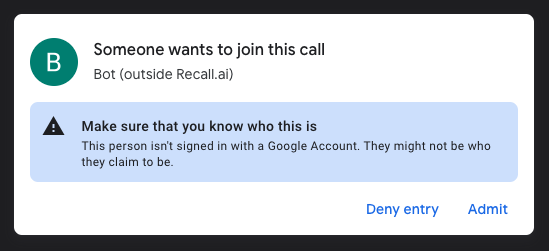
Any signed in participant in the host's Google Workspace can let the bot in.
If you want the bot to automatically join Google Meet calls, the bot must be Authenticated.
Authenticated bots are still subject to any waiting room settings enabled by the host.
Limitations
Google Meet Livestreams
A Google Meet livestream allows users to broadcast a video meeting to a large audience in a view-only format. This is particularly useful for events where interaction is not required from the viewers, such as webinars.
Google meet livestreams are currently not supported.
Breakout Rooms
Google Meet breakout rooms are not currently supported.
Updated 2 months ago