Managing Users & Environments
Manage your team and separate environments via Workspaces.
You can manage your organization's users and workspaces in the User Management page of the Recall dashboard.
View the User Management Dashboard
Roles
Organization-wide roles determine what actions users can perform:
| Role | Description |
|---|---|
| Developer | Able to access the dashboard and create API keys. |
| Admin | All the privileges of the "Developer" role. Can also create new workspaces, invite new users, and manage the permissions of other users. |
User Management
Users can join multiple workspaces in your organization. This allows a single user to have their own development environment while also having access to staging and production environments if desired.
As an admin, you can delegate workspace access for the other users in your workspace.
Workspaces
You should have multiple workspaces to separate different environments. Each workspace operates independently, with its own settings, users, and API keys, allowing you to develop and test changes in isolation.
Only admins can create new workspaces and manage workspace permissions.
Creating a new workspace
If you're an Admin in your organization, you can create new workspaces from the Team page in the dashboard under the Workspaces tab:
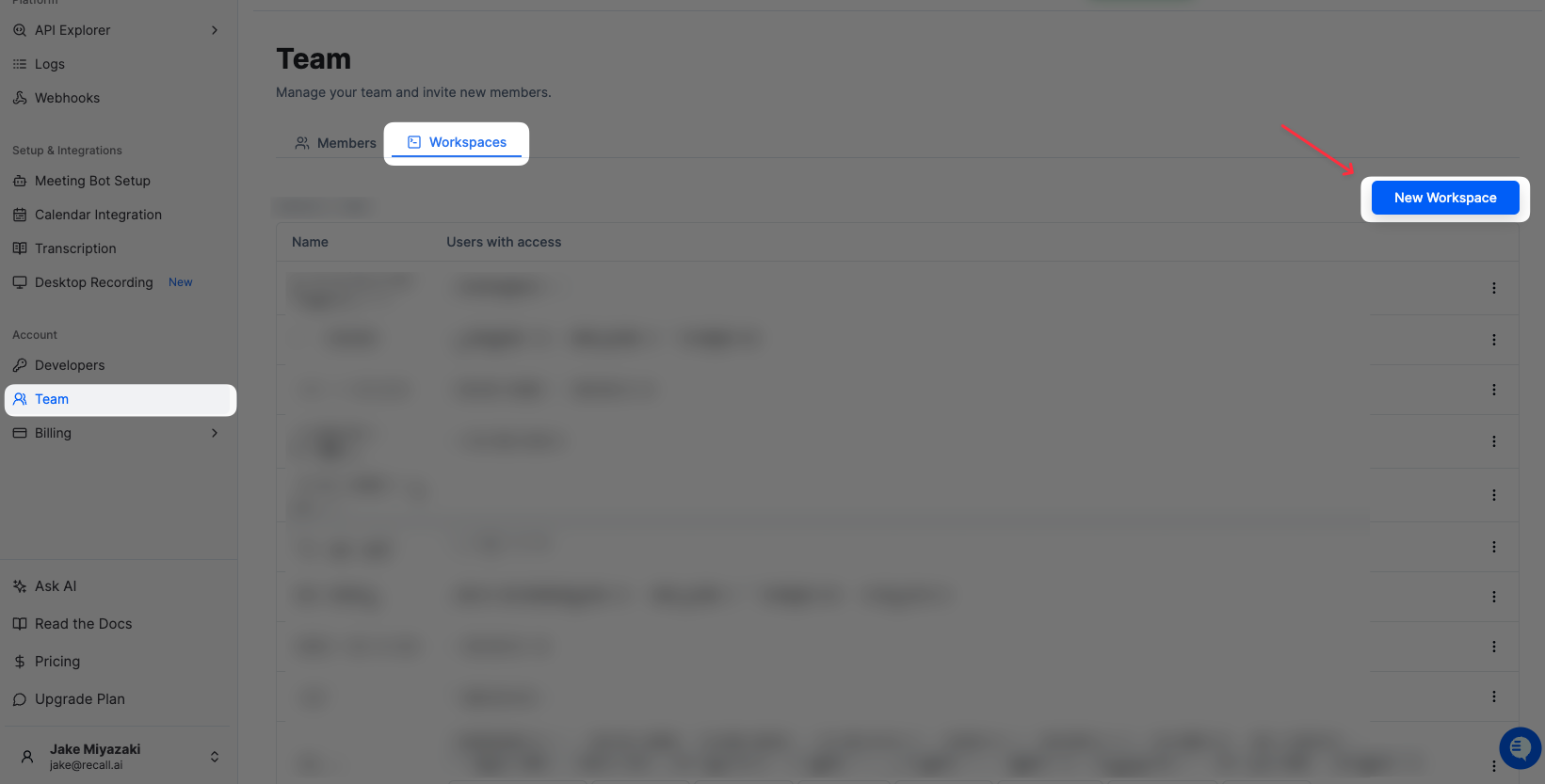
You can also create a new workspace using the workspace switcher in the top left of the dashboard:
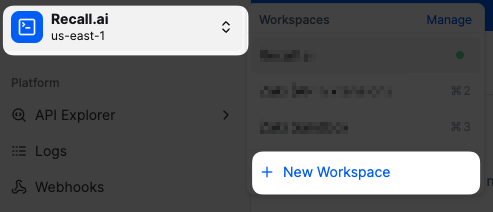
Note: You can create a maximum of 50 Workspaces. Currently you cannot delete workspaces yourself, but if you'd like a workspace to be deleted please reach out to support.
Managing workspace access
Admins can also update which team members can access workspaces from the Team page under the Members tab:
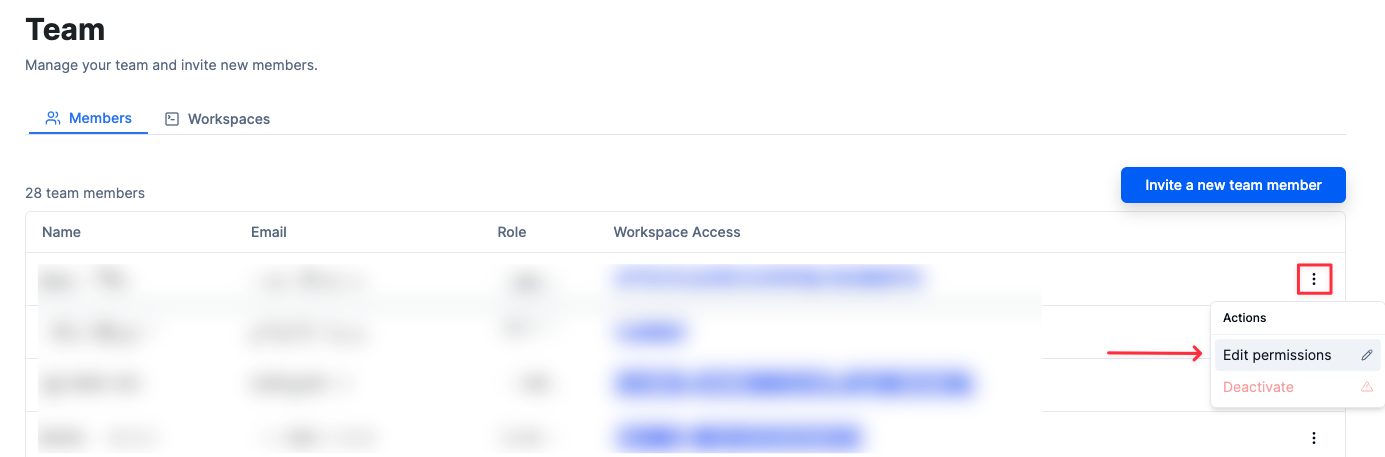
Billing
You do not have to pay an additional platform fee or other fee in order to use multiple environments.
Any usage will be consolidated under the same billing account as your production credentials.
FAQs
How do I manage dedicated environments?
You can create a separate workspace per environment in the Recall dashboard. All data is scoped at the workspace level (i.e. bot data, webhook urls, calendars, platform credentials, transcription credentials, etc.) so a separate workspace will ensure the data/configs will be isolated to your environment
How do I delete a workspace?
You can't delete a workspace at this time. Instead, you can remove all users from the workspace and rename the workspace to indicate it is unused/deprecated.
How many workspaces can I create?
You can have a maximum of 50 workspaces.
Do you support single-tenant environments or per-customer data isolation?
No. Recall.ai is a multi-tenant platform and serves as the ingestion layer for all of your application's conversation data. We don’t have a first-class concept of your individual customers, and don’t provide per-tenant environments or access controls on your behalf.
If you need strict data isolation between customers, that must be implemented in your own database and application layer (just like the rest of your product data).
We do support Custom Metadata, which lets you tag resources with your own user IDs, org/tenant IDs, or other identifiers for filtering and querying.
However, this is not a security boundary and does not change where or how the data is stored in Recall.ai, it’s purely for labeling and lookup.
To ensure that each of your users can only access their own meeting data, you should:
- Associate Recall.ai resources with your own user/org IDs (via custom metadata or within your own database).
- Enforce access control in your own API and UI so that users can only request and view data that matches their IDs.
How do I delete my account?
Please reach out to our support email for assistance with account deletion.
Updated about 1 month ago