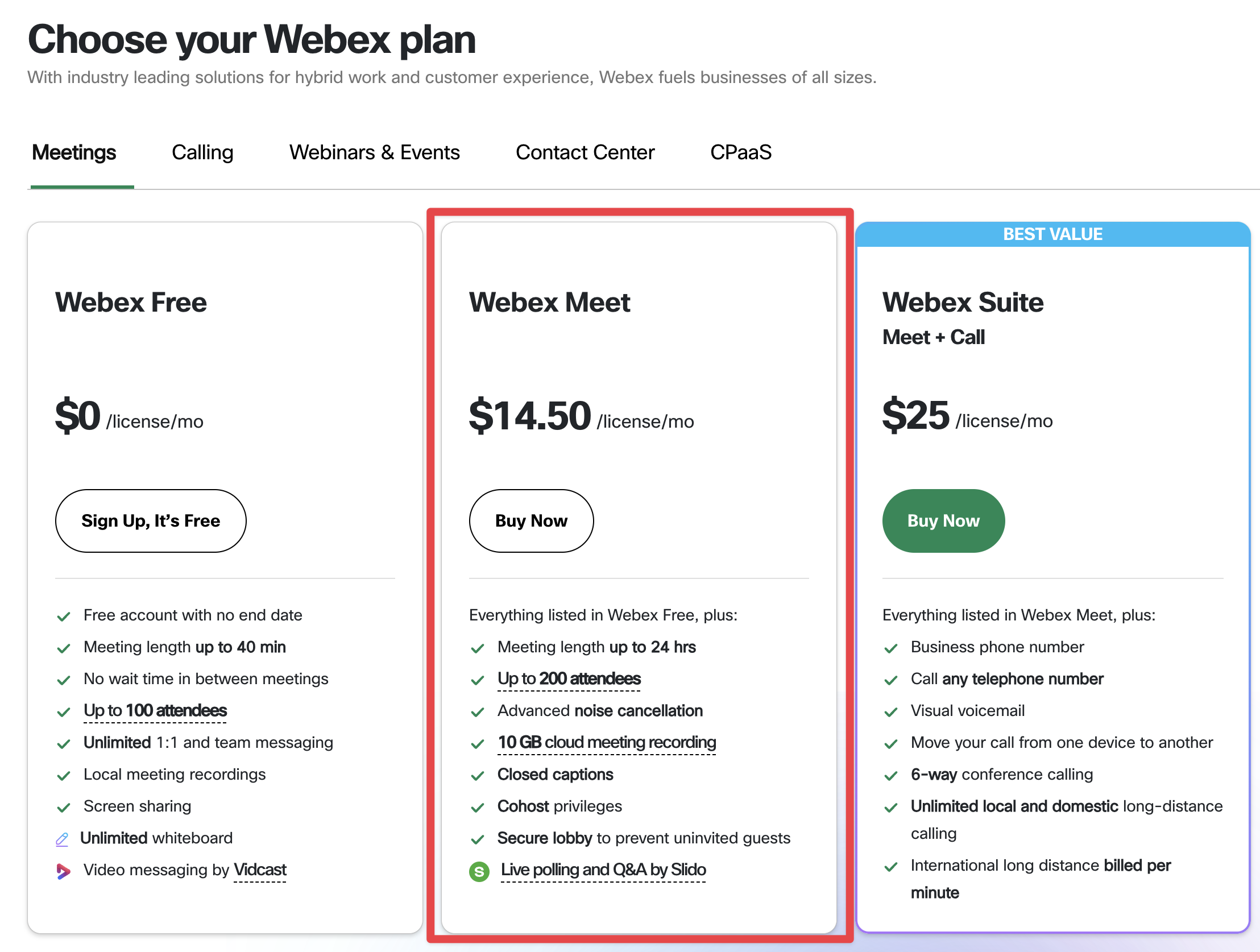Webex Bot Setup (Guest Issuer)
Follow these to set up Webex bots for your Recall account.
Prerequisite: Webex Meet AccountIn order to create a Guest Issuer application, you'll need a Webex Meet account.
Webex Free accounts will not work.
For non-US users, the plans may be named slightly differently. The minimum required plan is the lowest paid tier.
Setup Guide
- Go to https://developer.webex.com/ and sign in
- In the top right, click on your profile icon and then on My Webex Apps
- Select Guest Issuer
- Give it a name, and click Add Guest Issuer to create it
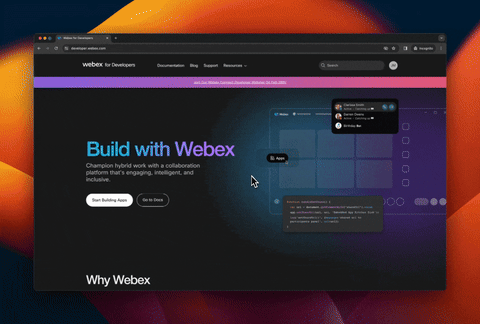
Steps 1-4
- Copy the "Guest Issuer ID" & "Shared Secret" values and save them in the Recall.ai Webex setup dashboard.
View the Webex setup dashboard
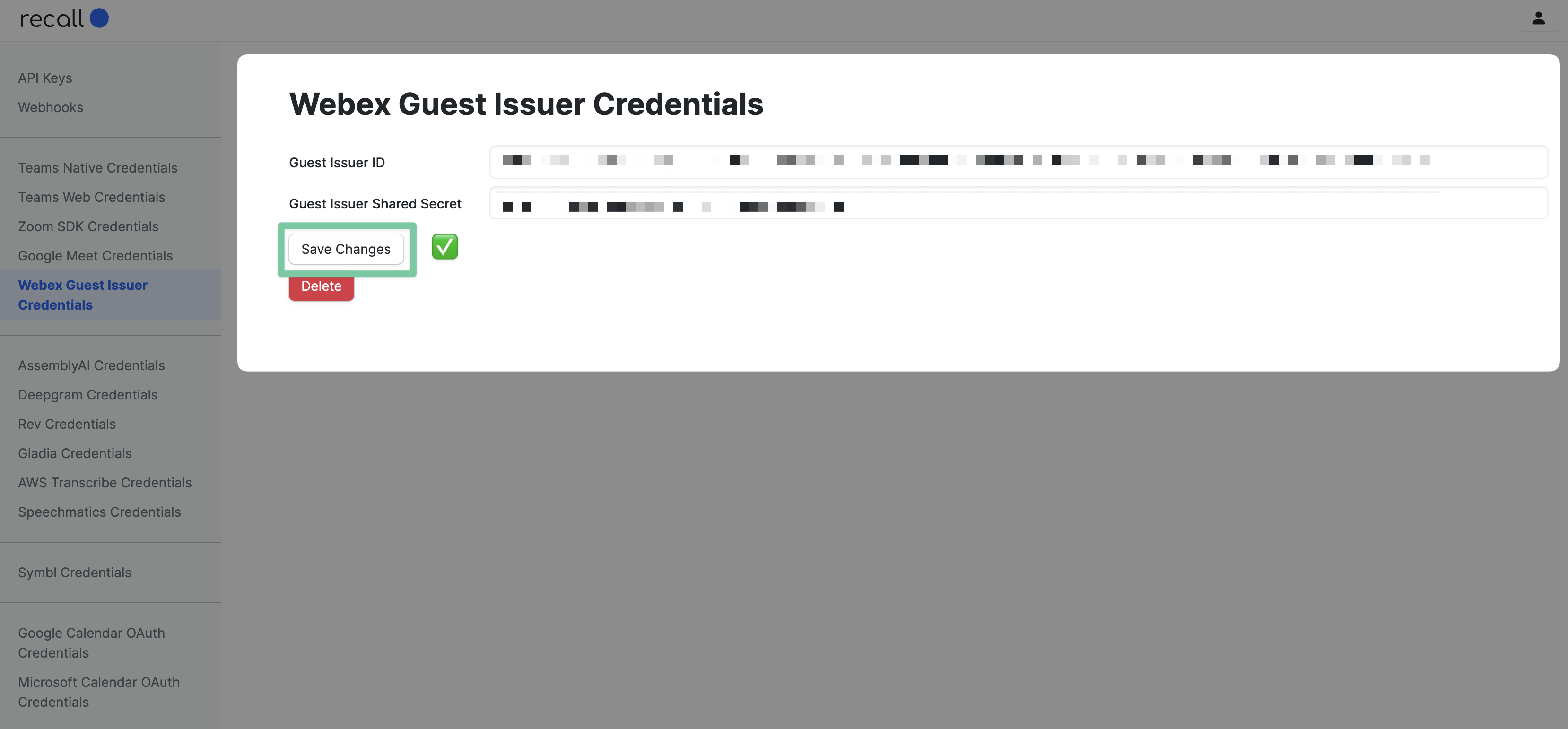
Setup completeYou can now start creating Webex bots 🎉
Try it out by sending your first bot to a Webex call using the Create Bot endpoint.
Updated 1 day ago
What’s Next