FAQs: Bot Webhooks
Frequently asked questions about Recall.ai status change webhooks
See all general webhook FAQs
How do I filter webhooks for a specific bot?
While the Webhook Message Viewer doesn't currently support filtering by specific bot statuses like "done", you can filter messages for a particular bot using the tag system. This method allows you to view all status change events for a specific bot.
Steps to Filter Messages by Bot ID:
Open the Recall.ai webhooks dashboard
View the webhooks dashboard
Locate the filter or tag input field:
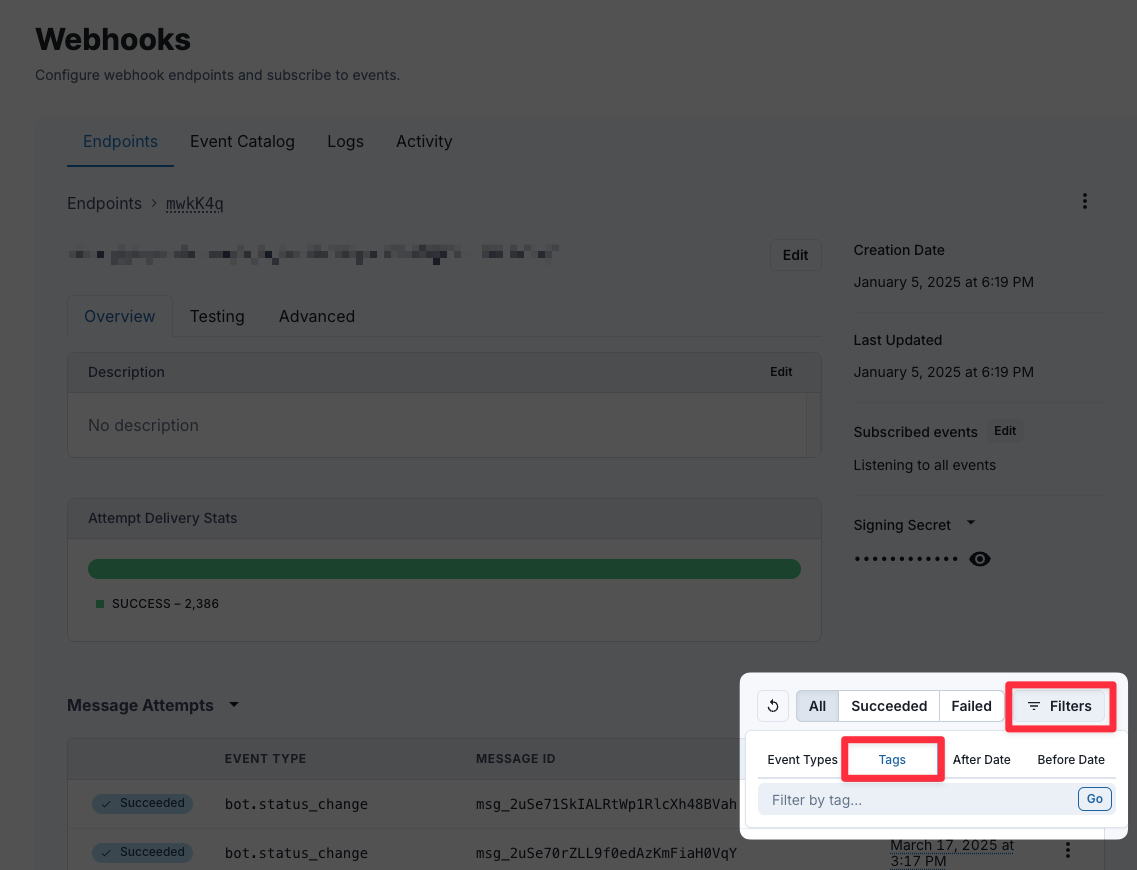
Enter the tag in the following format:bot.id-{BOT_ID}
Example:bot.id-8ef3d462-bdcd-44dc-9d5a-af244449a209
Apply the filter and this will display all webhook events for the specified bot.
Updated 24 days ago