Calendar V2 FAQ
Calendar V2 FAQ
Grouping recurring calendar events
You may want to group all instances of a recurring event for tracking and applying recording preferences on these events.
If you're using the Calendar V2 integration, we recommend using these fields to group instances of a recurring events:
seriesMasterId- Microsoft OutlookrecurringEventId- Google Calendar
Since these are calendar platform-specific, you can find them in the raw attribute of the calendar event object.
What if multiple bots from different apps using Recall try to join the same meeting?
Deduplication keys are scoped to a given Recall account. This means that multiple bots should have no trouble joining the same meeting, even if both companies are using the same deduplication key scheme.
Why are some of my events not appearing through the API?
Recall.ai's calendar integrations are meant for scheduling bots for your users' meetings, and so all-day events are excluded.
Why is the platform_email null when I create the calendar?
platform_email null when I create the calendar?The platform_email may be null briefly when you create the calendar. This is because the calendar sync (which populates the platform_email) happens asynchronously after the calendar is created.
If you need the email immediately, we'd recommend using the OAuth token to call the calendar platform (Google or Microsoft) APIs directly to retrieve the user email.
Why did a calendar fail to connect with an invalid_scope error?
invalid_scope error?Calendars can fail to connect due to invalid_scope for one of two reasons:
- The OAuth client is setup incorrectly (e.g. missing necessary scopes in the OAuth client setup)
- The end user did not grant the necessary permissions when connecting their account. This can happen when they forget to click a checkbox during the OAuth flow.
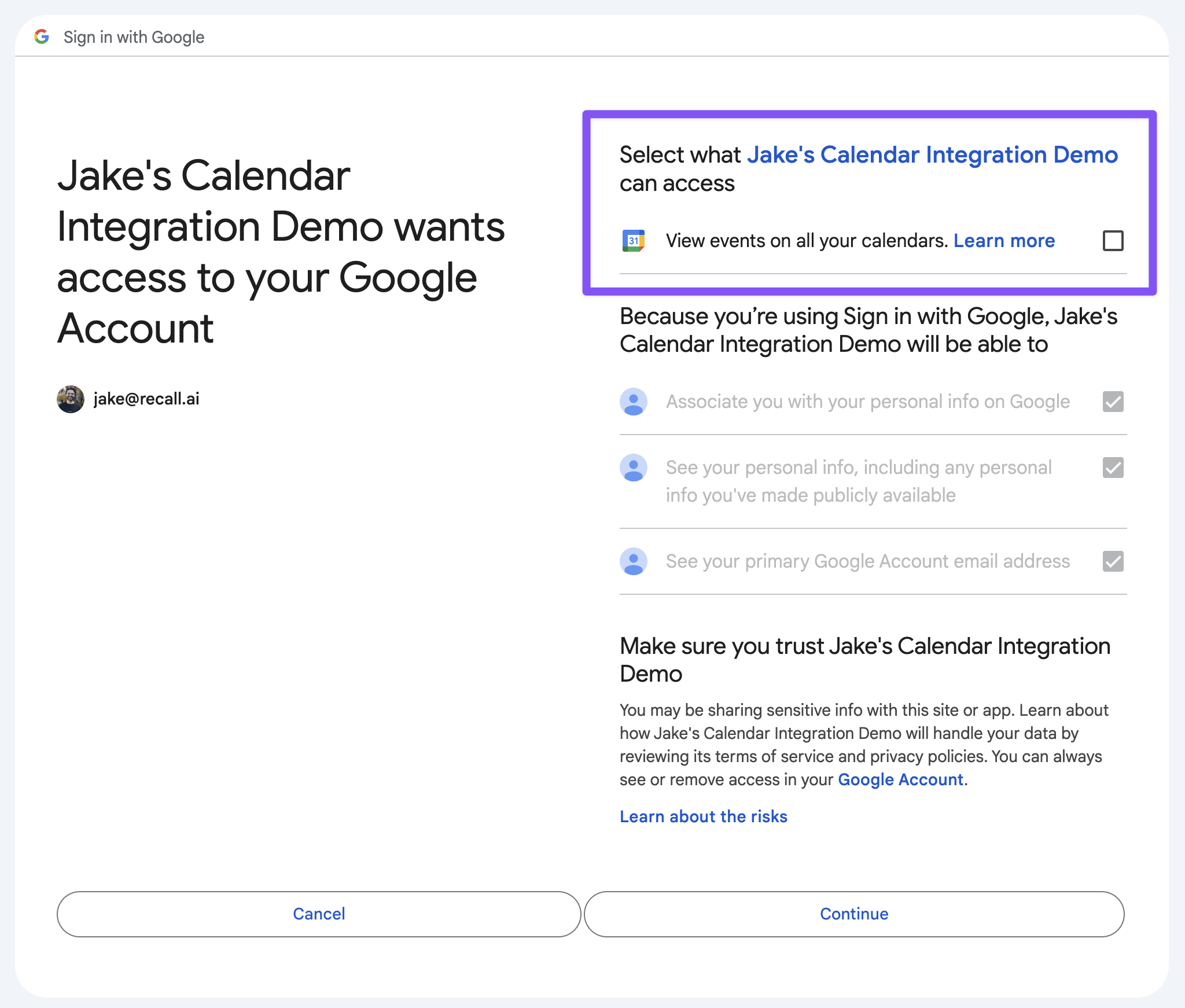
If a user doesn't click the highlighted checkbox, this can result in an invalid_scope error on their calendar.
To resolve this, the user should reconnect their calendar while ensuring to check the checkbox.
AADSTS7000215 or AADSTS7000222 Errors
This indicates something is wrong with your OAuth client secret, for instance:
- The secret expired: In this case, you should generate a new secret, and update any outlook calendars with the new secret value.
- You've regenerated the secret, and haven't updated calendars in Recall: In this case, you should update any calendars with the new secret value.
In both scenarios, updating the calendars'client_secret will kick off a reconnection.
Why did the Calendar ID Associated with an Event ID Change?
Calendar events can have their calendar IDs changed on rare occasions due to a process called event ownership transfer. This happens when the ownership of an event is moved from one calendar to another, resulting in the same event ID being linked to a new calendar ID.
Such changes can occur unexpectedly, especially when events are managed by users within the same organization. If your system depends on a stable calendar ID, you may need to account for this scenario in your workflows.
Why is the onlineMeeting.joinUrl populated on an event, but the meeting_url is not?
onlineMeeting.joinUrl populated on an event, but the meeting_url is not?This can happen when the meeting URL is a wrapped link or is a link to a meeting on an unsupported platform.
My Microsoft OAuth client secret is expiring. How do I migrate to a new secret?
Refresh tokens from Microsoft OAuth are not tied to specific client secrets.
This means that you can safely update any calendars with the new secret, and Recall will automatically start using the new secret. End users do not need to reconnect.
In other words, you just need to:
Recall will automatically handle the rest, no end user action required.
Why is the attendees field missing on the calendar event?
This happens when there are no attendees on the calendar event so the meeting platform omits it
Why are there missing attendees on the calendar event?
This happens when the host unchecks the Guest Permissions > See guest list checkbox
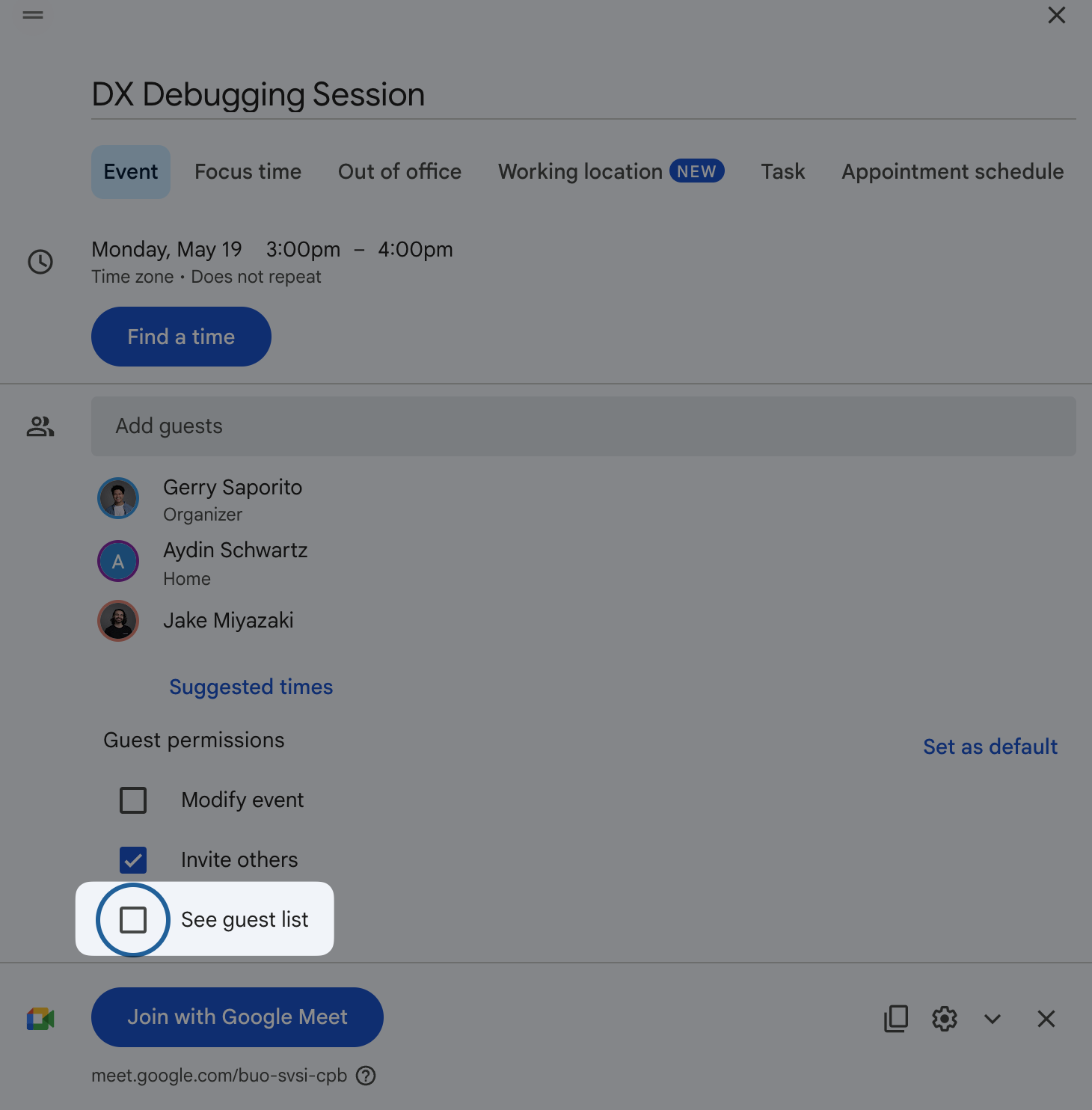
How to reconnect a disconnected calendar?
To reconnect a disconnected calendar, you can call the Update Calendar endpoint with an empty body. If the authorization is still valid, the calendar will reconnect
What happens on calendar disconnection?
When a calendar becomes disconnected, all bots for future events are unscheduled. The calendar events are still queryable as the calendar resource has not been deleted
Note that there is a difference between calendar disconnection and calendar deletion. When you delete a calendar, the calendar and calendar events resources are no longer queryable and all bots are unscheduled from future events
The difference between these two in how they occur is a calendar disconnection is usually done by the user and a calendar deletion is done by you via the Delete Calendar api
Why did my calendar fail to connect with error AADSTS900144?
If your calendar fails to connect with this error, it's very likely that your OAuth URL was constructed incorrectly. Check two things:
- Make sure that your OAuth URL starts with
https://login.microsoftonline.com/common/oauth2/v2.0/authorize?... - You should also make sure that the spaces in the
scopequery parameter are URL encoded. For example:scope=offline_access%20User.Read%20Calendars.Read%20OnlineMeetings.Read
What happens when a user disconnects their calendar through the Third-Party Apps Management console?
A few things will happen:
- You will immediately stop receiving
calendar.sync_eventswebhooks for calendar event creation/updates/deletions - On the next calendar sync (occurs every few hours), the calendar will fail to sync and will be marked as
disconnected. When this happens:- You will receive a
calendar.updatewebhook notifying you of the calendar's status change - All bots will be unscheduled for their upcoming meetings associated with this calendar but your calendar events will remain queryable via the API
- You will receive a
Why did multiple bots with the same deduplication key join my meeting?
This situation occurred because of a race condition with the deduplication logic when scheduling/deploying bots with the calendar v2 integration. This happens when several calendar events for the same meeting update associated calendar event bots at the exact same time, near or the start of the meeting time which causes several bots to be scheduled/deployed
There's an updated calendar deduplication algorithm that will prevent this situation from occurring but there's a few things to note:
- This is a workspace-wide feature
- A calendar event's bots array may return more than one bot in an unsorted list
- Updating the deduplication key will always return a different bot id from the one originally associated with the calendar event (you should save the bot id returned whenever the deduplication key changes)
If you'd like this feature enabled, please:
- Ensure that your implementation can accept multiple bots in the calendar event's
botsarray - Reach out to
[email protected]and request the new calendar deduplication feature be enabled
Why am I receiving multiple calendar.sync_event webhooks with no changes to the calendar events?
This can happen when another app (e.g., a calendar add-on) makes changes to a calendar event on updates (e.g. tweak metadata), triggering an extra webhook. For example:
- The user updates the event which triggers the first
calendar.sync_eventswebhook - The user has a calendar extension/add-on which updates the calendar event's metadata which triggers the second
calendar.sync_eventswebhook
If this is causing issues with your app, you can check the fields you rely on and process the calendar event if there are changes made (e.g. calling the Schedule Bot For Calendar Event). For issues around rate limits, we also recommend implementing retries with backoff + jitter to safely retry requests
Why are calendar events sometimes slow to sync or never sent?
Occasionally, the calendar platform will fail to send webhooks for events. The missing events will be synced on the next webhook we receive from the calendar platform
Google themselves says that "Notifications are not 100% reliable. Expect a small percentage of messages to get dropped under normal working conditions" in their docs. Outlook also exhibits similar behavior, though they don't document this as explicitly as Google does
As mentioned earlier, we do our best to manage cases where these occur and will sync the events on the next webhook we get from the calendar platform. That said, sometimes calendar event webhooks can be delayed
Why did the calendar.sync_events webhook come before calendar.update?
calendar.sync_events webhook come before calendar.update?This can sometimes happen when a user first connects a calendar because Svix attempts to send webhooks in order of best effort. This means that webhooks sent too close to each other (e.g. within the same second) could be received out-of-order
To avoid this, we recommend building your implementation in a way that uses the webhook to identify the state of the calendar (e.g. if you receive a calendar.sync_events event, the calendar is connected) rather than a local DB copy of the webhook
If you must use your local copy though, you could use the Svix FIFO mode to ensure webhooks are sent in a specific order
What happens when a calendar is deleted?
When a calendar is deleted via the Delete Calendar endpoint:
- You will receive a
calendar.updatewebhook notifying you that the calendar has been deleted - All bots will be unscheduled for future calendar events
- All calendar OAuth tokens are deleted for the calendar
- The calendar and calendar events are inaccessible via the API
- All future webhooks from the calendar provider for the deleted calendar will be ignored
- We will retain the (stale) calendar events for the next 90 days, after which they will be deleted according to our retention period
Can a calendar event be un-deleted?
Yes it is possible for a calendar event to be restored after being deleted in Google Calendar. For instance, you can delete an event and then navigate to Settings > Trash to undo the deletion, which will restore the event to the calendar and update its state accordingly.
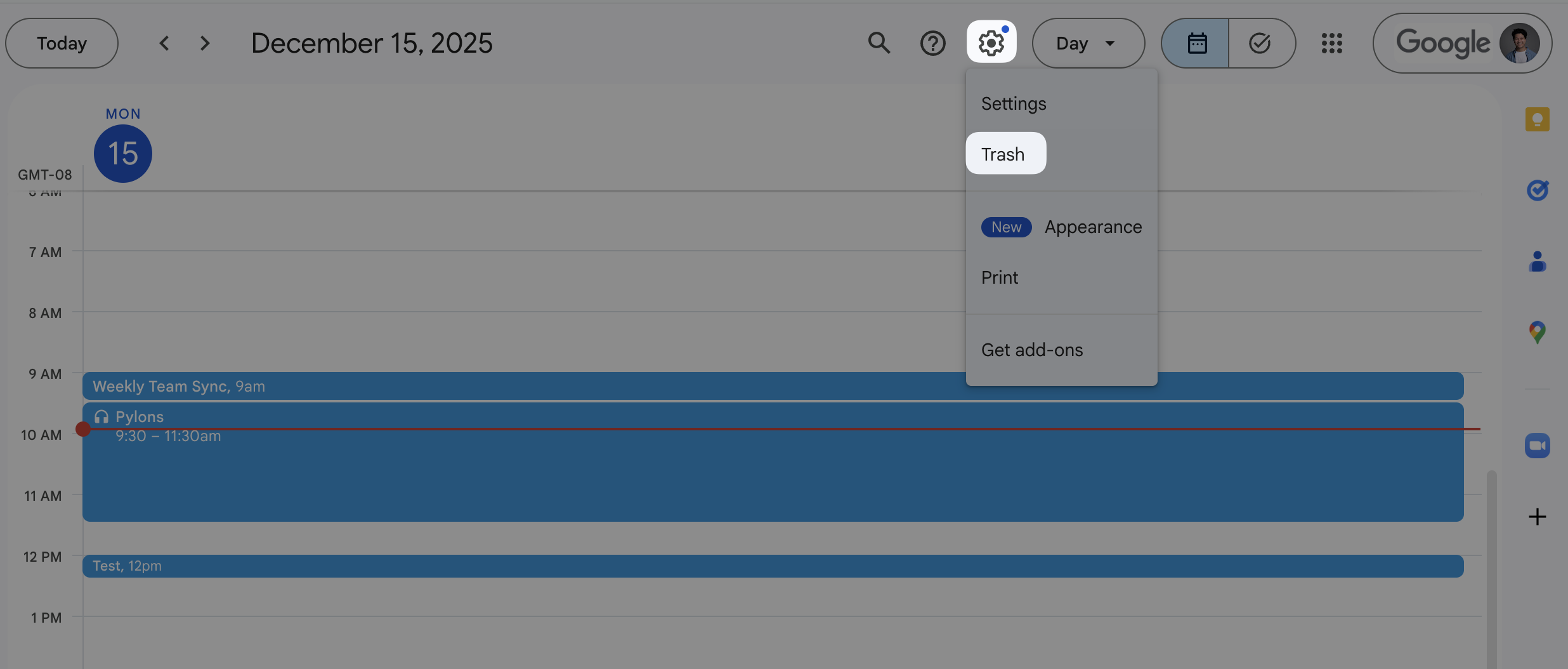
Is there a limit to the number of connected calendars a workspace can have?
No, there is no limit to the number of calendars you can have connected to a given workspace.
Updated about 1 month ago