Sending Chat Messages
Platform Support
Platform | Available | Supported Recipients | Limitations | Pinning |
|---|---|---|---|---|
Zoom | ✅ |
|
| ❌ |
Google Meet | ✅ |
|
| ✅ |
Microsoft Teams | ✅ |
|
| ✅ (Bot must be signed-in) |
Slack Huddles | ✅ |
| ❌ | |
Cisco Webex | ❌ | ❌ | ||
GoTo Meeting | ❌ |
Note about Microsoft TeamsThe Teams chat window may not be available for bots by default, due to the organization's settings.
For bots to be able to send chat messages in Teams calls, they must have access to the chat. To have access to the chat, one of two things must happen:
- The tenant has configured their meeting chat settings to allow anyone to chat.
- The tenant allows authenticated users to chat and you're using Signed-In Microsoft Teams Bots.
How to send chat messages
There are two ways to have bots send chat messages:
- Providing an automatic chat configuration when Creating a Bot
- Calling the Send Chat Message endpoint
Providing an automatic chat configuration
When creating a bot, you can provide a chat object in the Create Bot request body with two parameters that act as hooks for automatically sending chat messages:
on_bot_joinon_participant_join
Note that you can provide one without the other, or both if you prefer.
Send a message when the bot joins:chat.on_bot_join
chat.on_bot_joinParameter | Value | Description |
|---|---|---|
|
| Who the message will be sent to. |
| string | The message content to send. |
| boolean | Whether to pin the message to the top of the chat. Pinned messages will be viewable for participants who join after the message was sent. Supported for Meet and Teams (Teams bots must be signed-in to pin messages) |
Send a message when a participant joins the call:chat.on_participant_join
chat.on_participant_join| Parameter | Value | Description |
|---|---|---|
exclude_host | boolean | Whether or not to trigger this message when the host joins. |
message | string | The message content to send. |
On Zoom, messages will be sent as a DM to each participant when using
chat.on_participant_join.
Using the Send Chat Messages endpoint
For more control over when bots send chat messages, Recall also provides an endpoint to send chat messages. This endpoint also allows you to pin messages.
Keep in mind that this endpoint has the same platform limitations outlined above.
Send a chat message to a specific participant (Zoom only)
Using the Send Chat Message endpoint also has the benefit of being able to send chat messages as DM's to specific participants.
Example: Send a message via DM to a specific Zoom participant
- First, you need the ID of the participant you'd like to send the DM to. You can subscribe to
participant_events.joinwebhook events using a Real-Time Endpoint to know when a participant joins a call. - Now, to send a DM to John Doe, I can use his ID when calling Send Chat Message:
curl --request POST \
--url https://us-west-2.recall.ai/api/v1/bot/3487f343-7ba6-4fe1-9462-08638b2ee51f/send_chat_message/ \
--header 'Authorization: {API_KEY}' \
--header 'accept: application/json' \
--header 'content-type: application/json' \
--data '
{
"to": "16778240",
"message": "Hello! I am a virtual meeting assistant that will be taking notes during this call."
}
'- The participant will then receive the message as a DM:
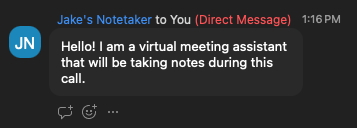
Sending formatted chat messages
Teams supports sending hyperlinks in the chat using the following format: <a href="https://example.com/">Example</a>
Formatted chat messages are not supported for other meeting platforms at this time.
Other HTML Tags are not supported and will be rejected with a 403 Error.
Using chat messages for recording consent
You may want to send a chat message at the start of a call to notify all participants that the call is being recorded. By default, people who join after this message is sent won't see it. You can choose to "pin" a message when you send it, which will make it visible for all participants for the entire meeting.
This is supported for both the automatic chat configuration in the Create Bot endpoint and by using the Send Chat Message endpoint. This is available for Google Meet. On Zoom, you can choose to directly message individual participants that the call is being recorded when they join.
Updated about 1 month ago